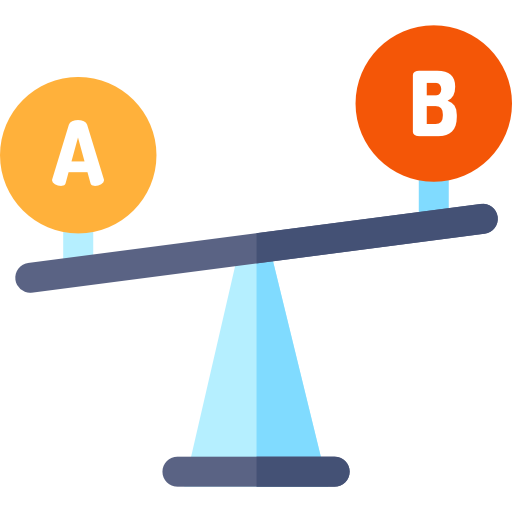What Is The Difference Between A Workbook And A Worksheet
When working with spreadsheets, two common terms you are likely to come across are “workbook” and “worksheet.” While these terms may seem similar, they have distinct meanings and serve different purposes. Understanding the difference between a workbook and a worksheet is essential when using spreadsheet software like Microsoft Excel or Google Sheets. Let’s explore these concepts in detail.
Workbook
A workbook is the primary file in spreadsheet software that contains one or more worksheets. Think of it as a container that holds all the data, formulas, and formatting for a particular project or task. In simple terms, a workbook can be thought of as a collection of multiple spreadsheets or worksheets.
When you open Excel or any spreadsheet software, a new workbook is usually created automatically. You can then give the workbook a name and start adding worksheets to it. Workbooks are saved with a file extension like .xlsx or .xls (in the case of older Excel versions).
Workbooks provide a way to organize and manage various sets of data. For example, if you were building a budgeting system, you might have different worksheets for income, expenses, and summaries, all contained within one workbook. Workbooks allow you to have separate sets of data while still keeping them within the same file for easy access and reference.
Worksheet
Worksheets are individual spreadsheets that reside within a workbook. They are essentially the building blocks of a workbook, where you input and manipulate data. Each worksheet consists of a grid-like structure, with rows numbered and columns labeled alphabetically. The intersection of a row and column is called a cell and is the basic unit of data storage in a worksheet.
Worksheets function as the working area where you enter, analyze, and format data. You can perform various operations on cells, including applying formulas, formatting cells, and creating charts. With Excel’s extensive array of functions and features, you can analyze data, generate reports, and perform complex calculations within a worksheet.
Much like a workbook, a worksheet can be given a specific name to provide clarity and organization. For instance, in a budgeting workbook, you might have separate worksheets named “Income,” “Expenses,” and “Summary,” to distinguish between different aspects of your budget.
Distinguishing Features
Now that we have explored the definitions of workbooks and worksheets, let’s highlight the key differences between the two:
1. Structure: A workbook is the entire file containing multiple worksheets, while a worksheet is a single sheet within the workbook.
2. Function: Workbooks serve as containers or organizers of multiple worksheets, whereas worksheets are primarily used for data entry, analysis, and calculations.
3. Interchangeability: Workbooks can be opened, closed, and saved separately, while worksheets cannot exist without being part of a workbook. You can have multiple workbooks open simultaneously but can only view and work on one worksheet at a time.
4. Scope: Workbooks provide a broader scope for managing and organizing various sets of data, making it easier to navigate between related worksheets. Worksheets are more focused on specific tasks, calculations, or data sets.
5. Relationships: Worksheets within a workbook can be linked together using formulas or references. You can refer to data from one worksheet in another, allowing for complex calculations and analysis. Workbooks, however, do not have direct dependencies on other workbooks.
Conclusion
Understanding the difference between a workbook and a worksheet is crucial for efficient and organized spreadsheet usage. Workbooks serve as containers for multiple worksheets, allowing you to manage and organize different sets of data in a single file. Worksheets, on the other hand, are individual sheets where you perform data entry, analysis, and calculations. By leveraging the distinctive features of workbooks and worksheets, you can effectively harness the power of spreadsheet software for various tasks, from budgeting and finance to project management and data analysis.
So, next time you open a spreadsheet software, remember that the workbook is the overarching file holding multiple worksheets, acting as a container for organizing and managing data.
These are some differences, did you like them?
What Is The Difference Between A Workbook And A Worksheet